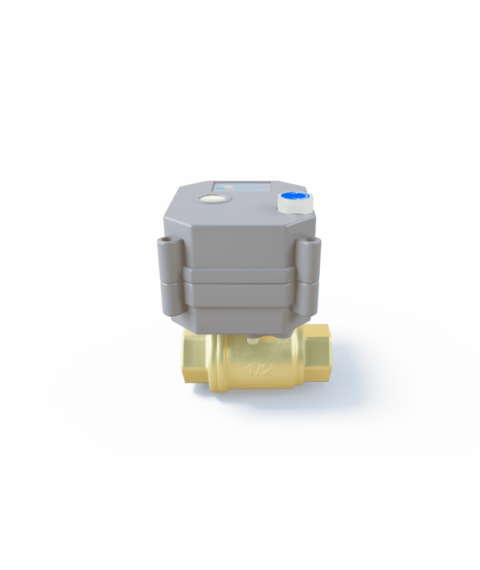olutely secure radio channel. All Z-Wave devices are interconnected in a mesh network (eng. mesh "loop, network cell"), in which various devices can receive and transmit control signals to other network devices using intermediate neighboring nodes. The Z-Wave network has the ability to automatically rebuild data transmission routes, depending on external factors, for example, if there is an obstacle between two neighboring devices, the signal will go through other nodes of the Z-Wave network that are within range. Z-Wave is a two way network. Devices can not only send control commands, but also wait for confirmation of their delivery, as well as request the current state of the device. If the sending was not successful, the system tries to send the command in a different way. The central link of any Z-Wave network is the main controller, it stores information about the network topology, it can be used to add and remove devices from the network. As a rule, the main controller is a device that is connected to the Internet, which allows you to control all devices remotely. 5. Device Control The operation of the crane can be controlled remotely using the Z-Wave commands of the main controller (see the Main Controller Manual) or using other Z-Wave devices using communications (see the Manual of these devices). In the event of a power failure, the operation of the crane can be controlled manually. To do this, pull up the control handle of the rotary mechanism (Figure 1) and turn it towards S(Shut) until it stops, as indicated by the arrow, to close. To open, turn the handle of the rotary mechanism towards O(Open) until it stops. When open, the red stripe of the indicator is directed with both ends to the letters “O” (Figure 2), and when closed, with one end to the letter “S” (Figure 3). Figure 2 - Status indicator indicates that the faucet is open Figure 3 - Status indicator indicates that the faucet is closed 6. Connecting and configuring the device Attention! The adapter of this device is powered by 220 Volts 50 Hz. Follow the safety rules when mounting/dismantling the device. Before starting the installation, it is necessary to turn off the water, turn off the power supply, and also provide protection against accidental switching on of voltage in the network. Technical work must be carried out by a qualified installer in accordance with the current rules and regulations. If problems arise or if it is not possible to ensure the safe work of the installer during installation, immediately disconnect the device and equipment connected to it. STEP 1 The motorized faucet is designed to fit into your heating system or other system that needs to control the flow of water. Before installing the crane, you must select the installation site and provide power supply for the device. STEP 2 To enable the module in the Z-Wave network, put the controller into learning mode (see. instructions of your controller) and turn on the faucet in the electrical network. The device will be added automatically. If this did not happen automatically, you need to pull up the control knob of the rotary mechanism until it stops and return it to its initial position (Figure 4) and then repeat the adding procedure. To remove (exclude) the module from the Z-Wave network, switch the controller to the exclusion mode (see the controller instructions), then pull up the control handle of the rotary mechanism until it stops and return it to its initial position (Figure 4). Please note that after the device is excluded from the Z-Wave network, all settings you have made will be reset to factory settings. 7. Communications Z-Wave devices can interact with each other, as well as exchange data and other information, both with a central controller and directly, without the participation of a controller. Each event can have its own list of recipients, called a link group. Refer to your Z-Wave controller's user manual for link settings. COMMUNICATION GROUPS CH-601: Group 1 - device (recommended controller), which will receive reports on changes in the position of the solenoid valve. The group size is 3 devices. Group 2 - devices that will receive a command about the position of the slewing mechanism of the crane. The group size is 10 devices. 8. Parameters Please note that the parameters will be different in different firmware versions. CH-601 is a so-called “boxed product”. It means, that you just need to take it out of the box, install it, add a network to the Z-Wave and the device is ready to go. But for your convenience, you can configure the device using the configuration parameters. The parameters below are relevant for devices with a firmware version less than 2 Parameter No. 1 - Selecting the operation mode of the tap The electro valve can operate in 2 states: operation in normal mode - close the electro valve when turned off (OFF), open when turned on (ON); operation in reverse mode - open the electrovalve when turned off (OFF), close when turned on (ON); The parameter allows when receiving a command to turn on - close the valve, and when turned off, on the contrary, open it. This can be used in those cases where the logical inclusion implies the closed state of the tap and vice versa (normally open tap, security systems, etc.). 0 Normal operation; 1 Reverse operation (Default); Parameter No. 2 - Delayed auto-off After receiving the command to open, the faucet will automatically close after a certain time. When the parameter is set to “0”, auto-off does not work. Units used in the parameter: 1 – 65000 (1 = 1sec) 0(Default); The parameters below are relevant for devices with firmware version 2 and higher Parameter No. 1 - Delayed auto shutdown After receiving the command to open, the tap will automatically close after a certain time. When the parameter is set to “0”, auto-off does not work. Units used in the parameter: 1 – 65000 (1 = 1sec) 0(Default); Parameter #2 - Response to the Alarm 0 command - (Default). Upon receipt of the Alarm ON command, close the tap, upon receipt of the Alarm OFF command - open tap 1 - On receipt of the Alarm ON command - open the tap, upon receipt of the Alarm OFF command - close the tap 2 - Do not respond to the Alarm command 3 - On receipt of the Alarm ON command - close the tap. Do not respond to the Alarm OFF command 4 - When receiving the Alarm OFF command, close the tap. Do not respond to the Alarm ON command
* Attention. Product description can be obtained by machine translation.